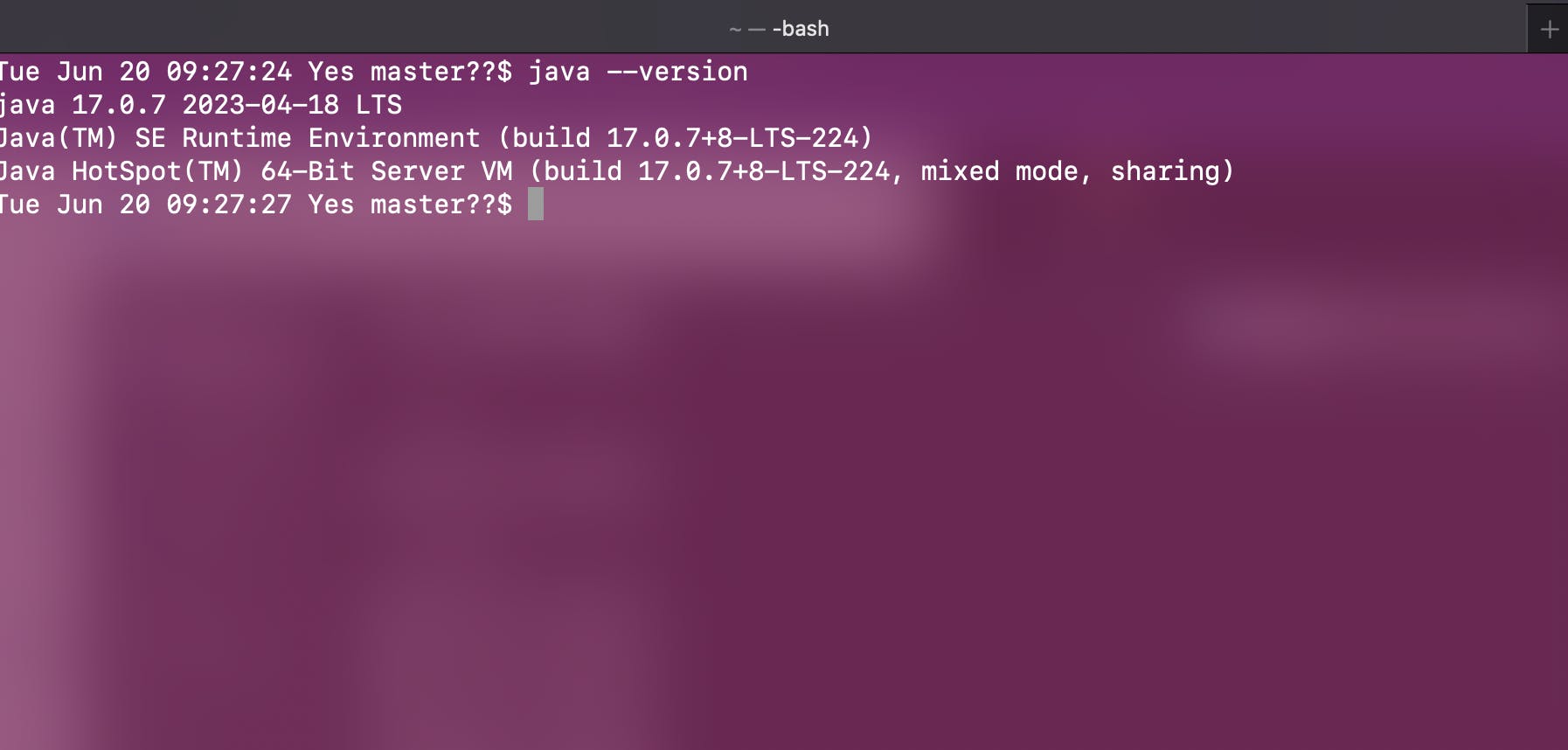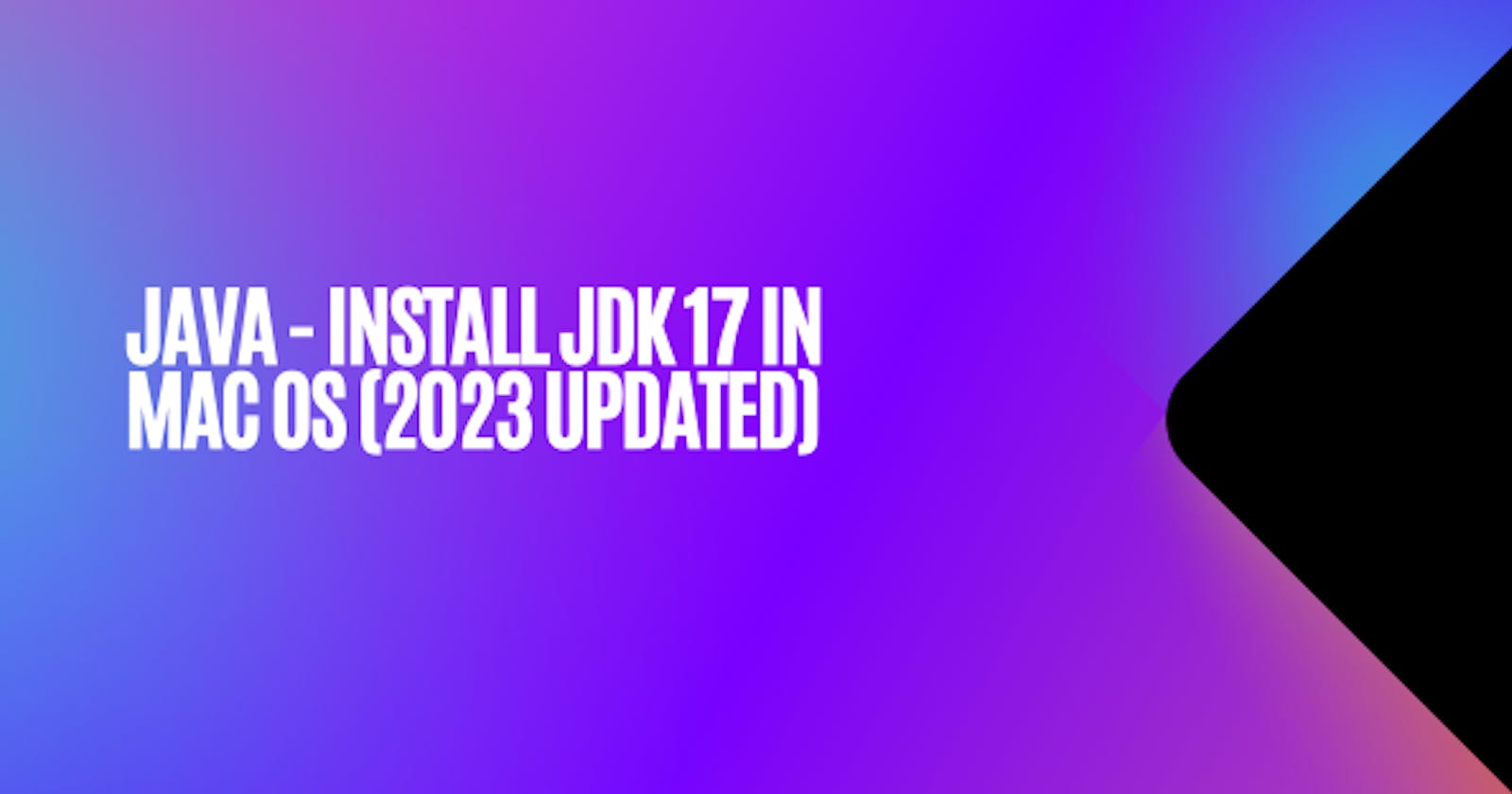Java - Install JDK 17 in MacOS (2023 Updated)
My Oracle Certified Associate, Java SE 8 Programmer 2023 Journey
Before you read:
This article is about downloading and installing the JDK17 on MacOS
This is part 2 of the series of my Java Certification journey. Part 1 is here
Machine setup varies depending on your operating system. First
For Windows, you guys can follow this article.
For Linux, you guys can follow this article.
What I will share with you guys is how to set up JDK8 in a MacOS machine since my unit is an Apple laptop.
Let's start.
Go to https://www.oracle.com/java/technologies/, scroll down a bit and under Technologies, click Java SE. (SE stands for Standard Edition)
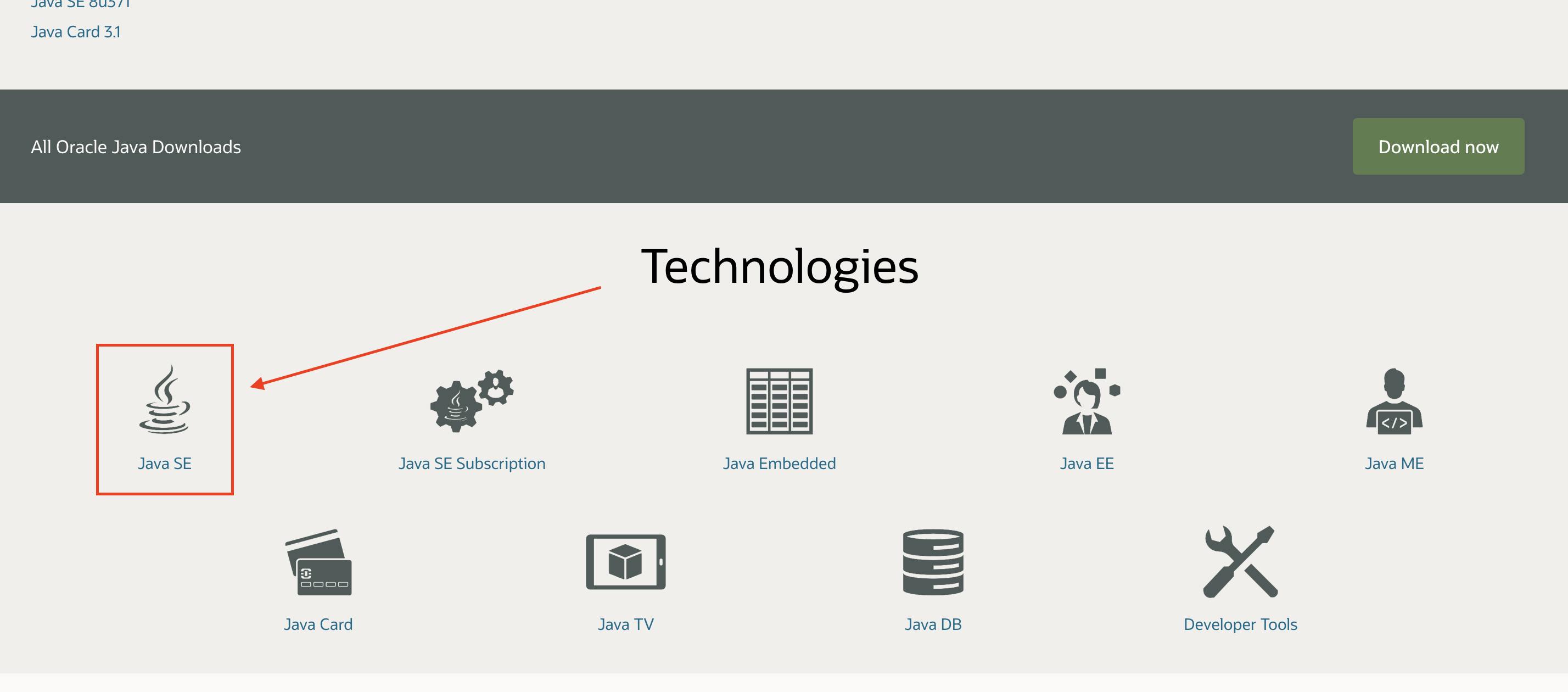
On the next page, click the Download link
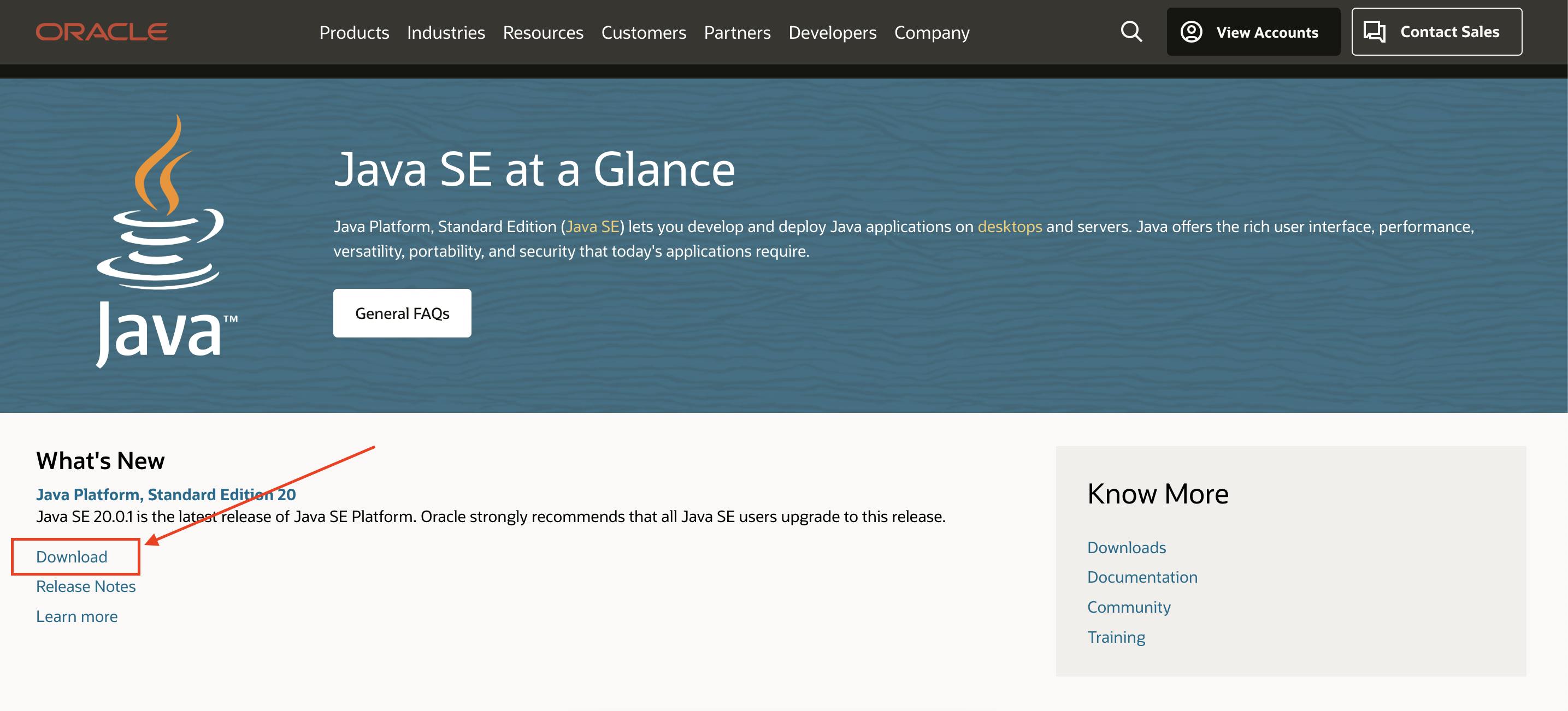
On the JDK list page, click the tabs accordingly: JDK17> macOs. Then we select the x64 DMG Installer. We selected JDK17 because this is the new JDK version with an LTS (Long Term Support)
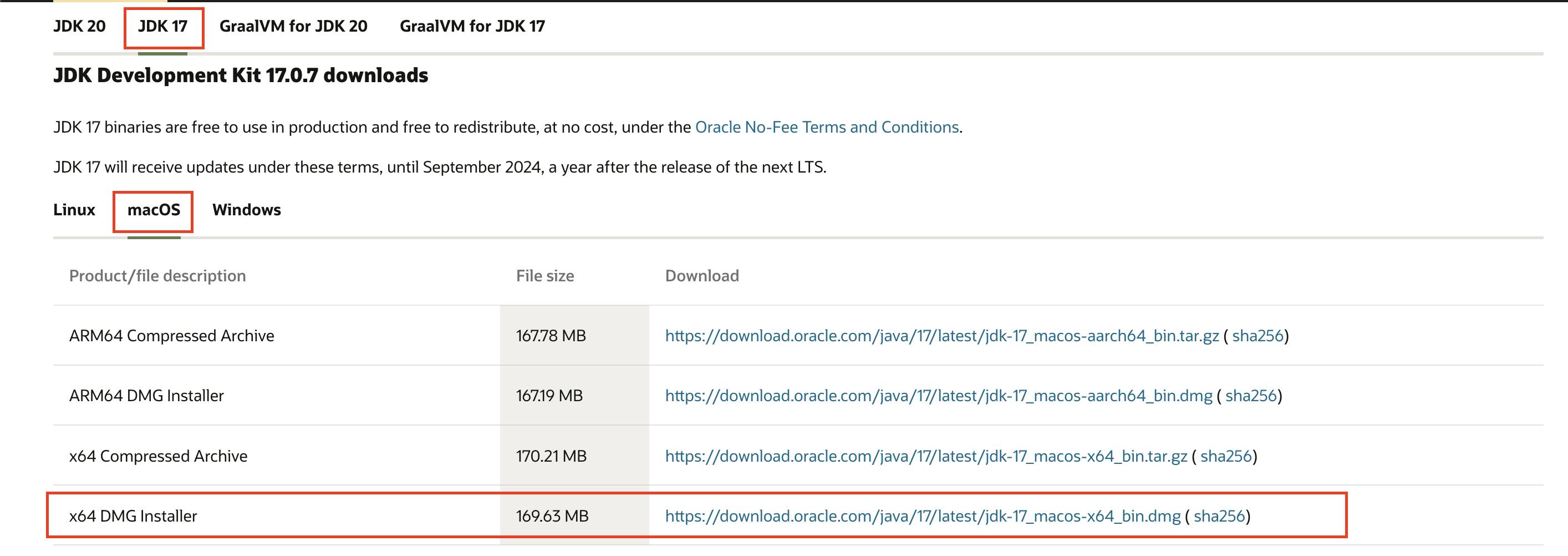
Then we install the JDK 17.
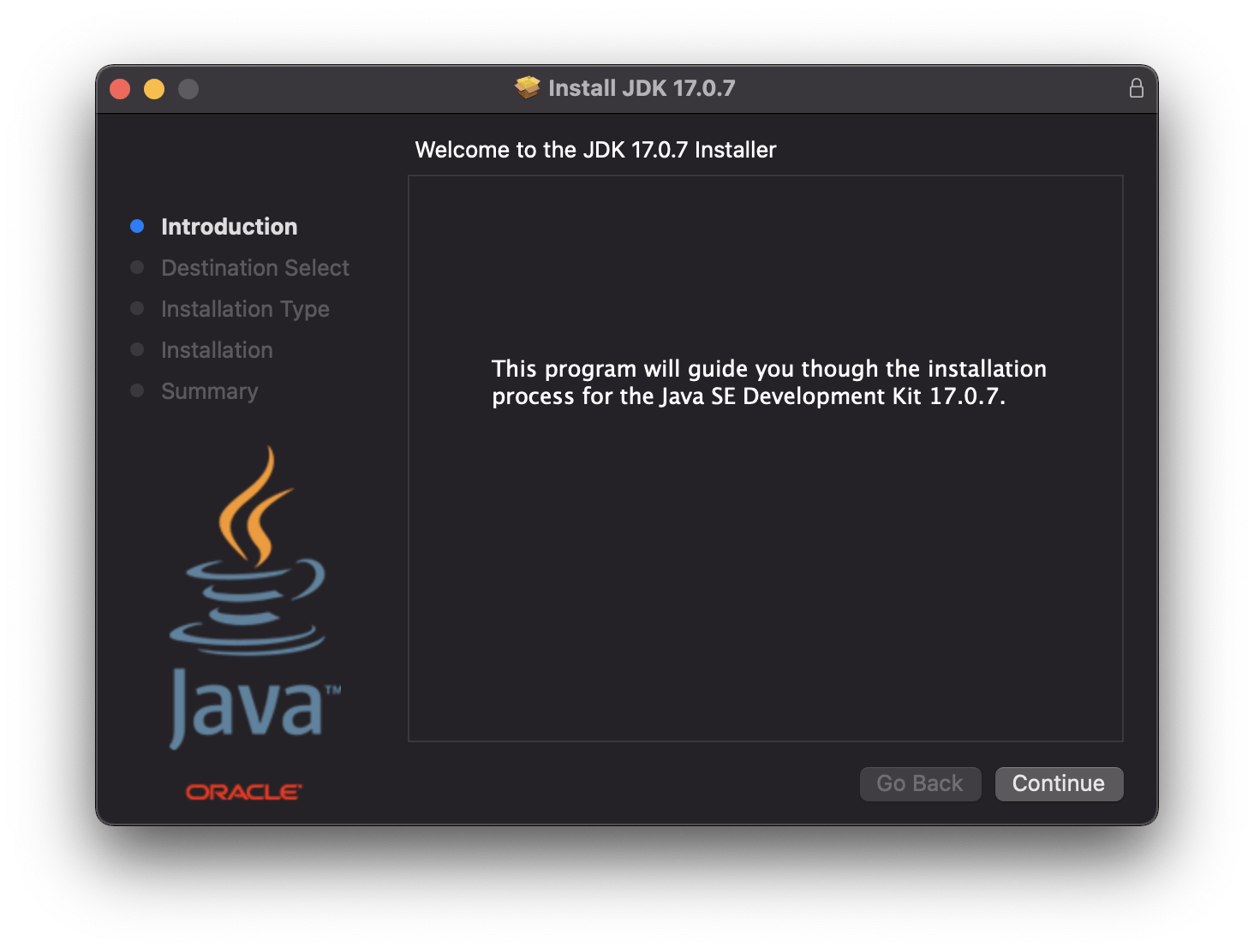
Click Close at the end of the installer wizard.
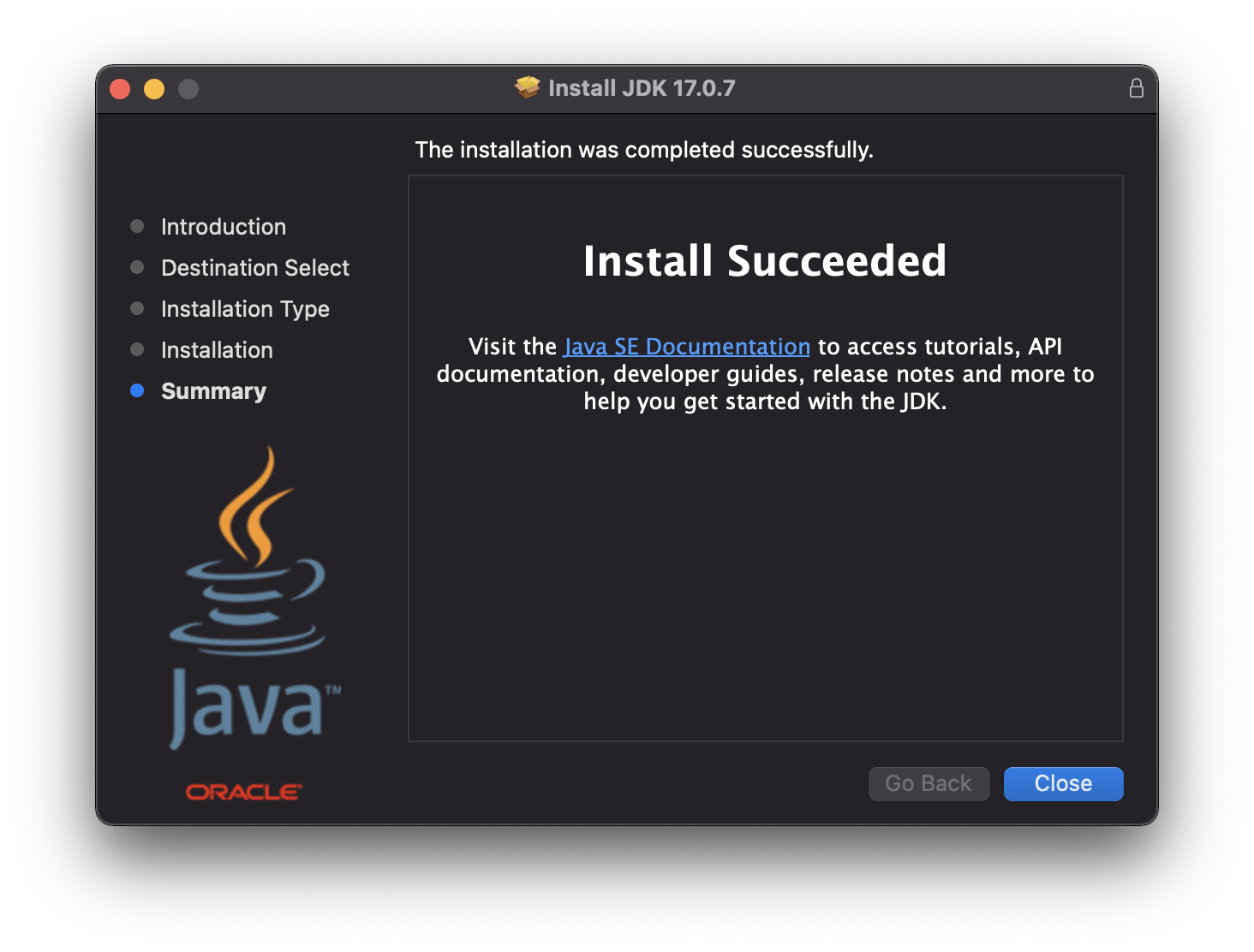
To confirm if JDK 17 has been installed successfully, run the command in your terminal:
java --versionyou should see the java 17 version.